Now you can unlock the application with your fingerprint or facial recognition if your device supports it.
• Android 13 compatibility
• App theme icon (Android 13)
• Notification permission (Android 13)
• App language change (Android 13)
• Performance improvements
• Android 13 compatibility
• App theme icon (Android 13)
• Notification permission (Android 13)
• App language change (Android 13)
• Performance improvements
• Android 13 compatibility
• App theme icon (Android 13)
• Notification permission (Android 13)
• App language change (Android 13)
• Performance improvements
• Android 13 compatibility
• App theme icon (Android 13)
• Notification permission (Android 13)
• App language change (Android 13)
• Performance improvements
• Compatibility with Android 12.
• New interface design.
• Material Design 3 components.
• New Material You theme.
• Support for dynamic colors.
• New interface design.
• New iconography.
• New class schedule.
• New section to customize the schedule to your liking.
• New notes section.
• New subject widget.
• New absence widget.
• New widget of the schedule of the day.
• New widget of the schedule of the week.
• New agenda widget.
• Now the application is available in the following languages: English, Portuguese, French, German, Italian, Dutch, Polish, Russian, Chinese, Hindi, Japanese, Korean, Turkish, Swedish, Norwegian , Croatian, Greek, Hungarian, Romanian, Slovak, Slovenian, Czech, Albanian, Serbian, Bulgarian, Danish, Bosnian, Macedonian, Belarusian, Ukrainian, and Kazakh.
• The app is now available in the following languages: English, Portuguese, French, German, Italian, Dutch, Polish, Chinese, Japanese, Korean, Russian, Indi, Turkish, Ukrainian, and Kazakh.
• The app is now available in the following languages: English, Portuguese, French, German, Italian, Dutch, Polish, Chinese, Japanese, Korean, Russian, Indi, Turkish, Ukrainian, and Kazakh.
• The application is now available in the following languages: English, Portuguese, French, German, Italian, Dutch and Polish.
• Scanner.
• Recognition of text in images.
• Recognition by paragraphs, lines and words.
• Edit recognized text from images.
• Export the recognized text in PDF or TXT.
• Export scanned images in PDF or JPG.
• Improvements in the interface.
• Stability improvements.
improvements • Interface improvements.
• Improvements in usability.
• Stability and performance improvements.
• Correction of errors.
• Dark mode perfected with the new guidelines and guidelines of material design.
• Now the App is compatible with the new dark mode of the Android Q system (Requires Android 10 or later).
• Now the navigation bar changes color according to light or dark mode (Requires Android 8.1 or later).
• Improvements in the interface.
• Improvements in stability.
• New design
• Split screen
• Shortcuts
• Adaptive icon
• Notification channels
• Today's summary
• Percentage of periods with decimals
• Systems with 10, 11 and 12 periods
• Redesigned quick calculation
• Customize the phrases of the quick calculation
• Objective in rapid calculation
• Redesigned subjects
• Semesters
• Cumulative note
• Objective by subject
• Schedule
• Calendar
• Exams
• Events
• Books
• I forgot my password
• Widget compatible with Android 8.0
• Reminder about upcoming classes.
• Improvements in the interface.
• Alarm compatible with Doze mode.
• Weekly alarm view.
• Improvements in the interface.
• Error correction.
• A bug was corrected on average.
• Improvements in the interface.
• Error correction.
• New design. • Iconography of material design. • Topics (16 in total). • Improved night mode. • Assigning dates and times is more intuitive. • Floating notifications. • Group notifications (Android 7.0 or later). • Redesigned subjects. • Icons acquire color of materials. • Change the number of cuts to materials already created. • Definitive with approval indicator. • Suggestions when creating subjects. • Turn off alarm clock closes App in the background. • Error correction.
• Schedule with more cells. • Widget of the redesigned schedule. • Schedule widget is now updated in real time. • Schedule widget can be updated manually. • Widget of the schedule shows the colors of the subjects. • Schedule widget does not show on Saturday if you configured it. • Time widget tells you the current day of the week. • Choose between displaying the colors of the materials in the widget or not. • Now when you touch the widget the schedule will open in the App.
• Assign a color to each subject. • Now, the colors of each subject are displayed in time and tasks. • Choose between displaying colors or not. • Now you can remove the Saturday day from the schedule. • Detailed permissions. • Improvements in the interface.
• Rename and improve some sections. • Absences. • Improved average. • Now you can choose the vertical or horizontal view of the schedule. • Now when you select a subject in the schedule the teacher and the classroom will be added automatically. • Suggestions from teachers and classrooms during the schedule. • Redesigned tasks. • Select to which subject each task belongs. • Teachers. • Improvements in notifications. • Improvements in the interface, now the App is compatible with 2k and 4k screens.

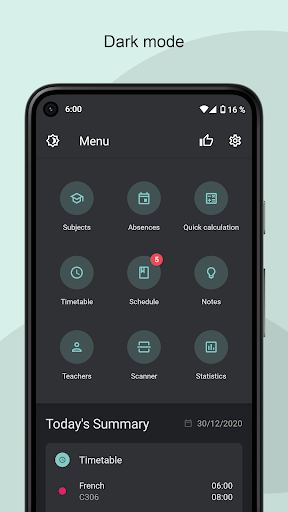
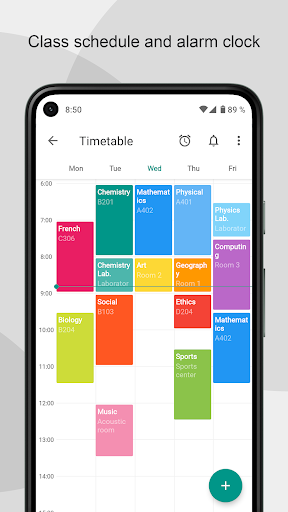

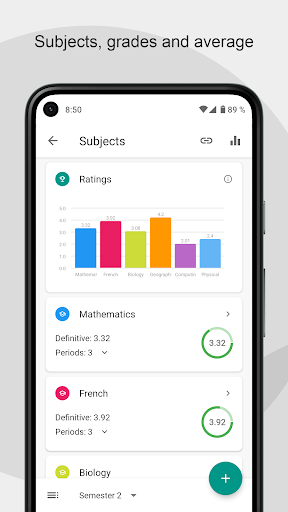


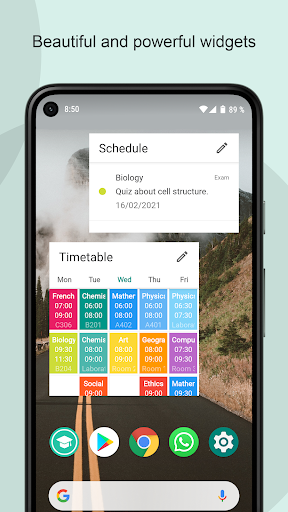
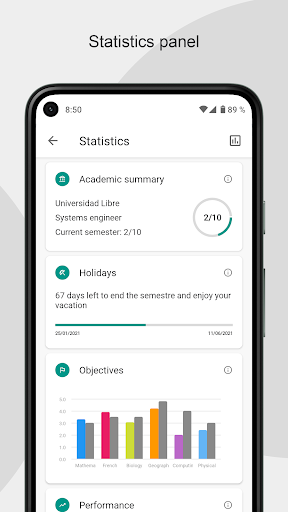

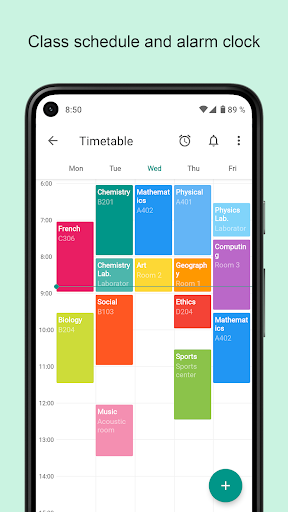
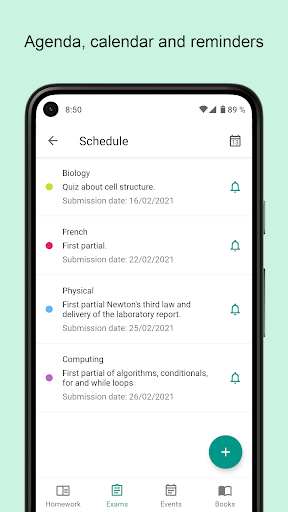
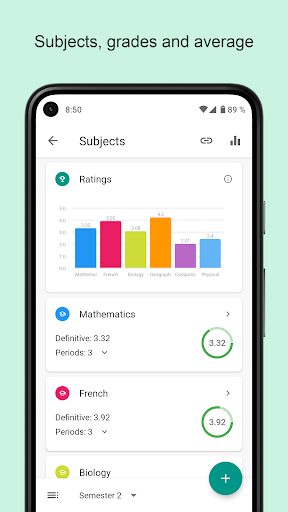

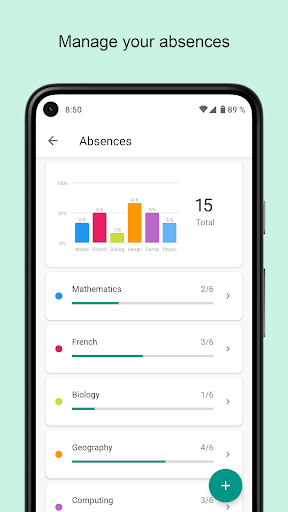

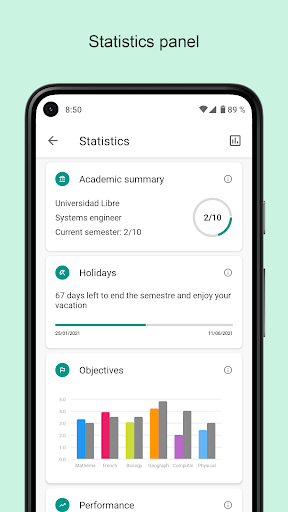
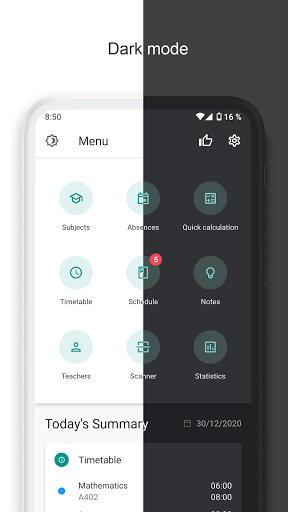
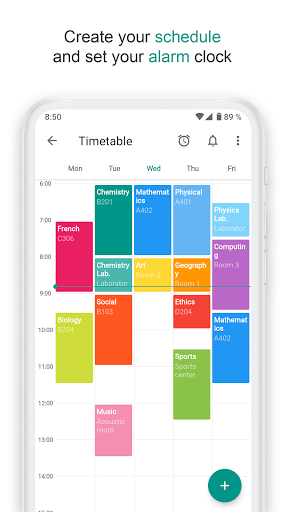
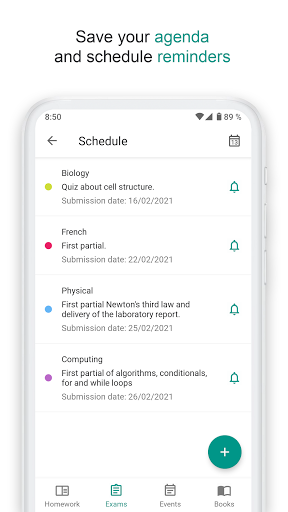
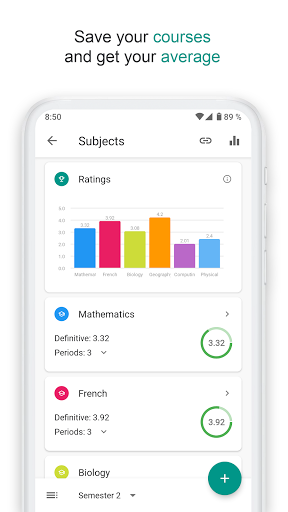

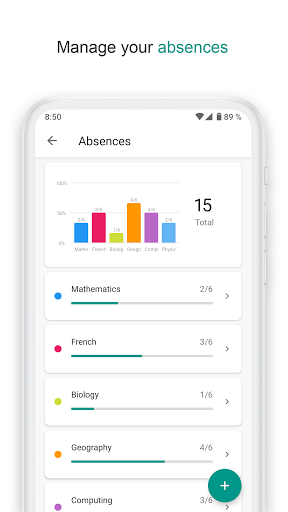
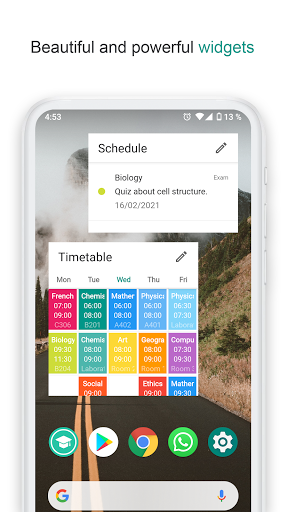
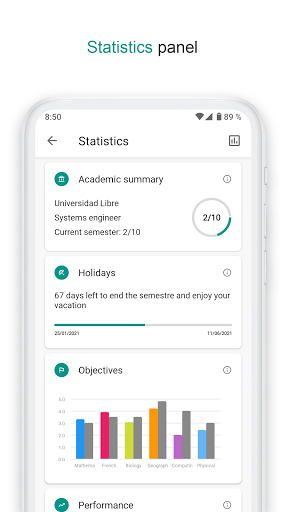
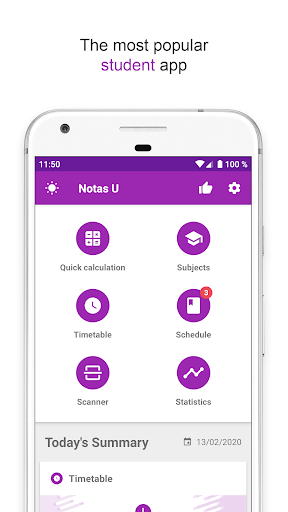


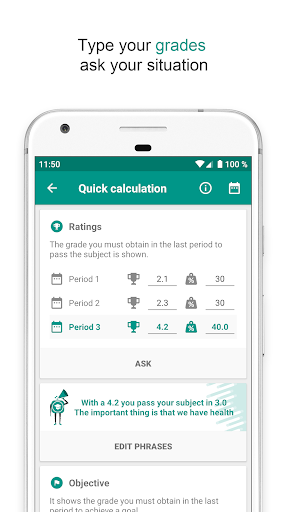
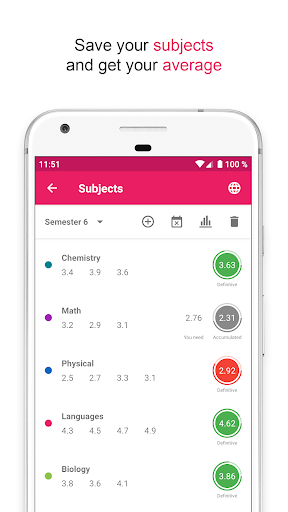
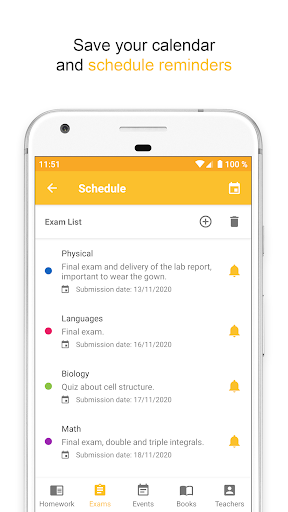

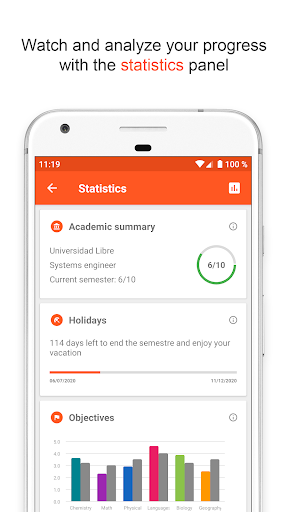

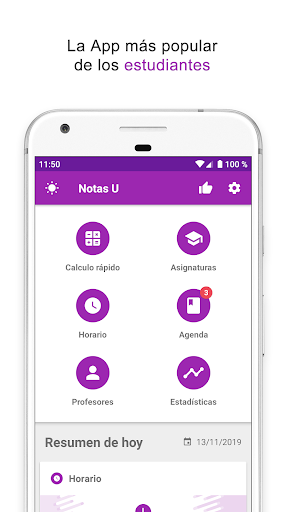



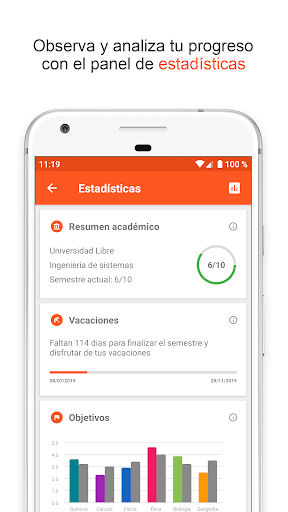

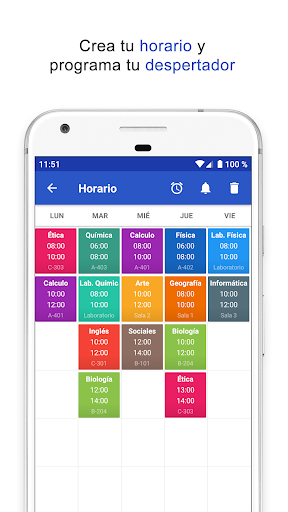
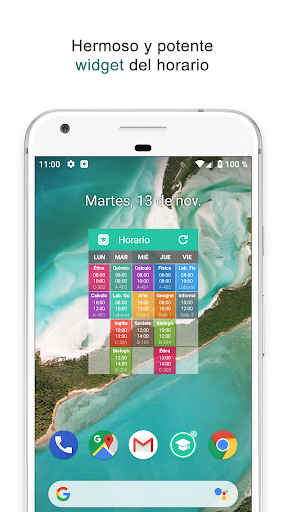


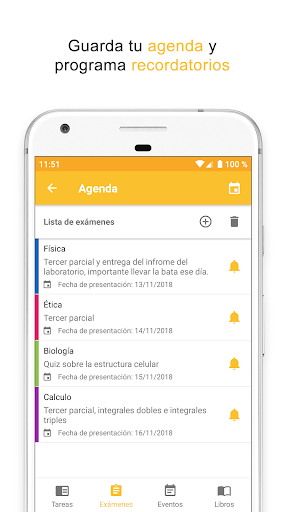


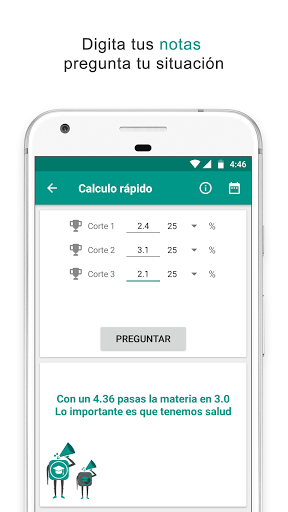
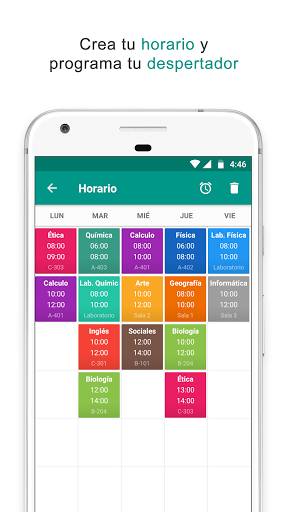


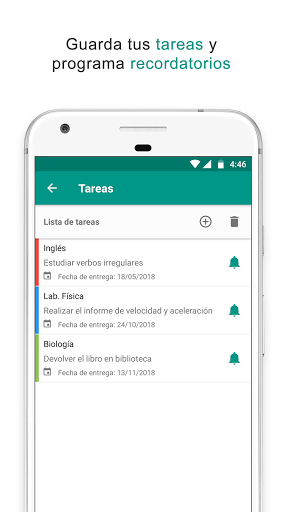

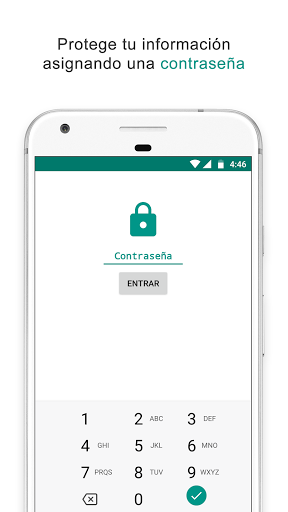
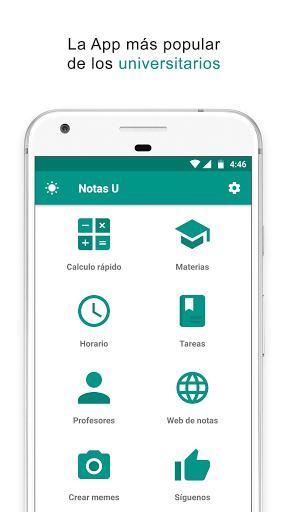

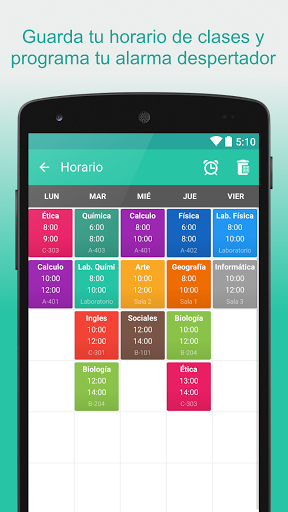
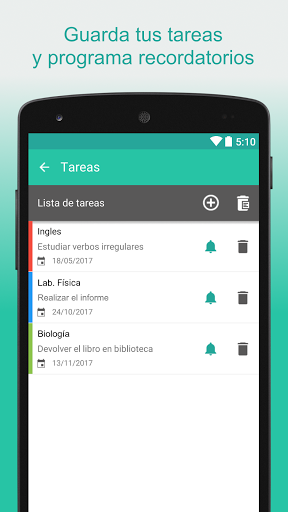
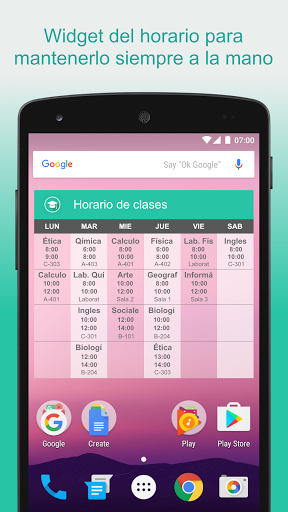

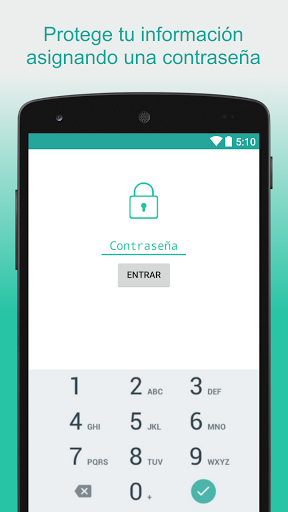
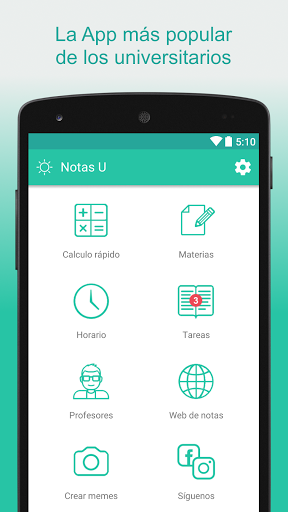













![icon Oxford Arabic Wordpower [code]](https://img.apk.cafe/img:bz1lZHVhdDEmbD05NDMmaD1wbmcmZj1HbGk5MCZpPTA)



























































